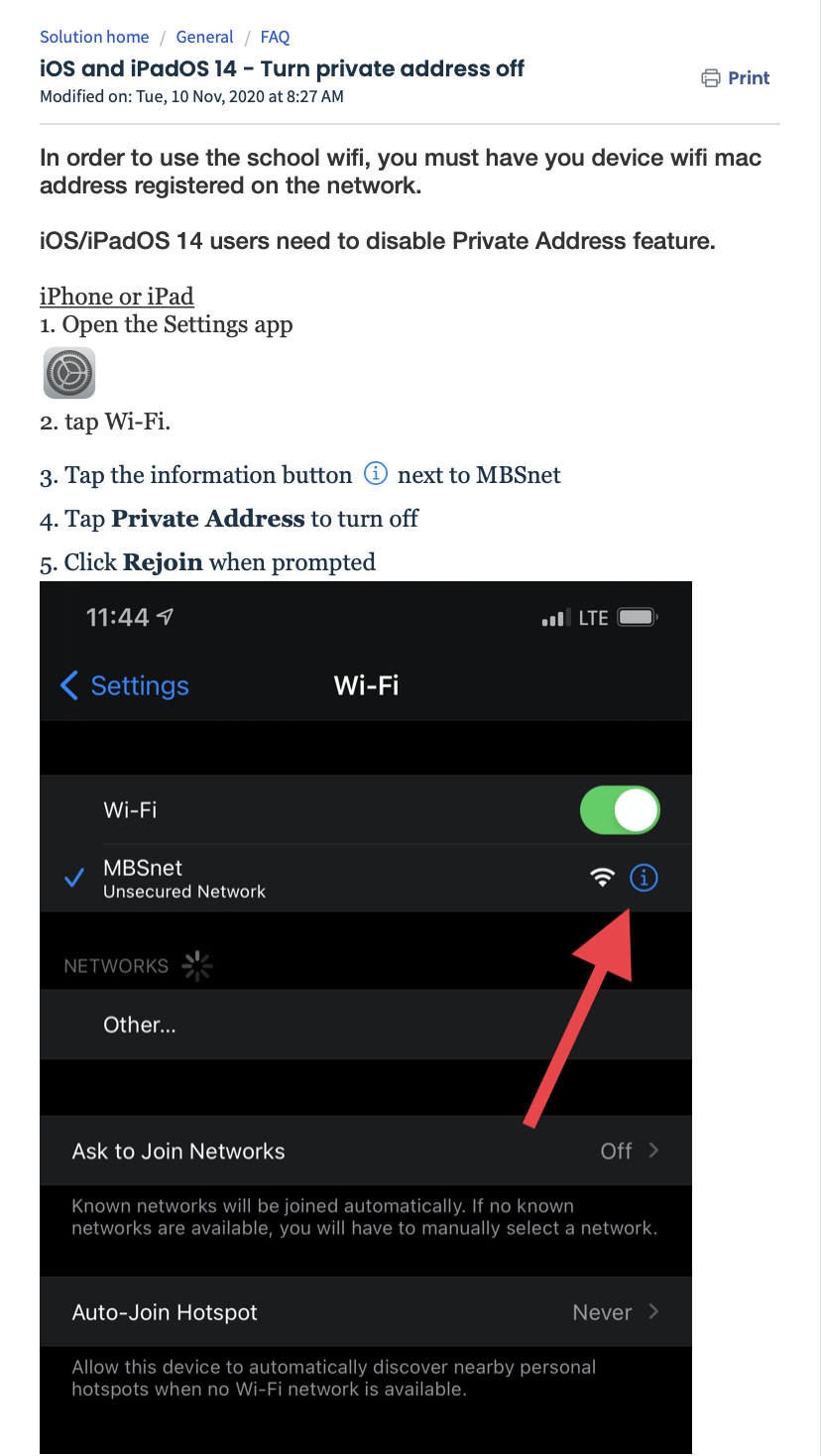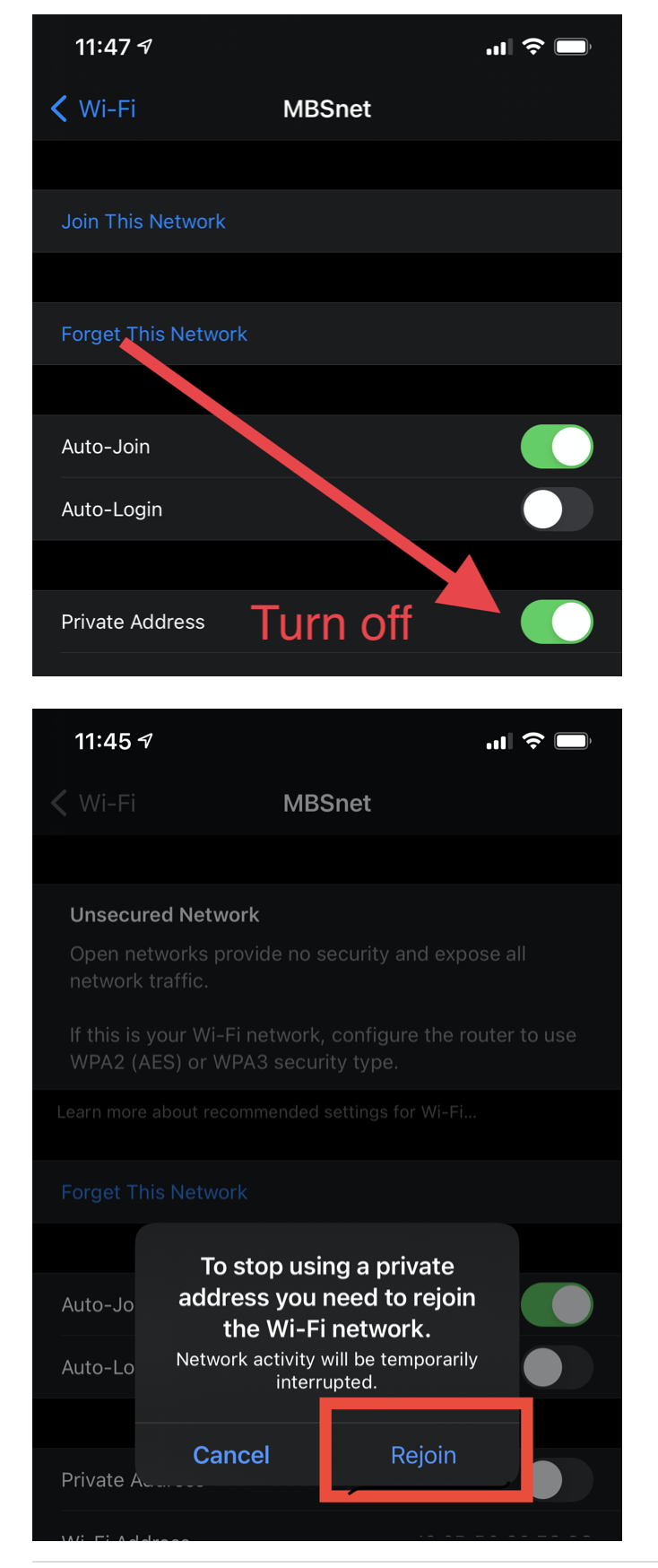Click here to login to the campus server with your MBS Email account
Students: Register Your Device with the brand new MBSstudent Wi-Fi:
The first time you come back to campus:
Students may now use the new wireless network MBSstudent instead of MBSnet. MBSstudent has an easier-to-use self-registration portal.Select MBSstudent from the list of available Wi-Fi networks on campus.
Please disable private address mode (follow the steps illustrated below OR
Click Here for Instructions) and your account on your device will be valid for 180 days before you need to renew it.
Faculty and Staff: Register Your Device on MBSnet
On-Campus
- Connect to the mbs-visitor network and enter your name and email address to get restricted guest access to the network, for the purpose of registering your devices.
- Then login at https://campus.mbs.net/mbs/indexLogin.php, using your MBS Gmail credentials.
- Click on the link that includes the words Register Devices in the resources section of your web portal.
- Click on the link Register iPad / Devices on the Network, enter your device info and be sure to Save My Changes.
Off-Campus
- Login at https://campus.mbs.net/mbs/indexLogin.php, using your MBS Gmail credentials.
- Click on the link that includes the words Register Devices in the resources section of your web portal.
- Click on the link Register iPad / Devices on the Network, enter your device info and be sure to Save My Changes.
Need help registering a device?
- Please go to https://support.mbs.net/support/tickets/new or email Network Operations Center on our mbs.net network.
Please Note at this time students are limited to registering one device only on the school network.
If your computer is registered and you are still seeing this page please turn off private address mode by following the steps illustrated below OR
Click Here for Instructions